Synology Cloud
The benefit for creating your own Synology Cloud is providing better privacy for important data. Synology Cloud offers connection services to help individuals establish private cloud effortlessly. As you come and go between home, office, or on business trips, relax and find your files synced across all devices. For any files you save on public cloud, use Cloud Sync to retain a copy on DiskStation.
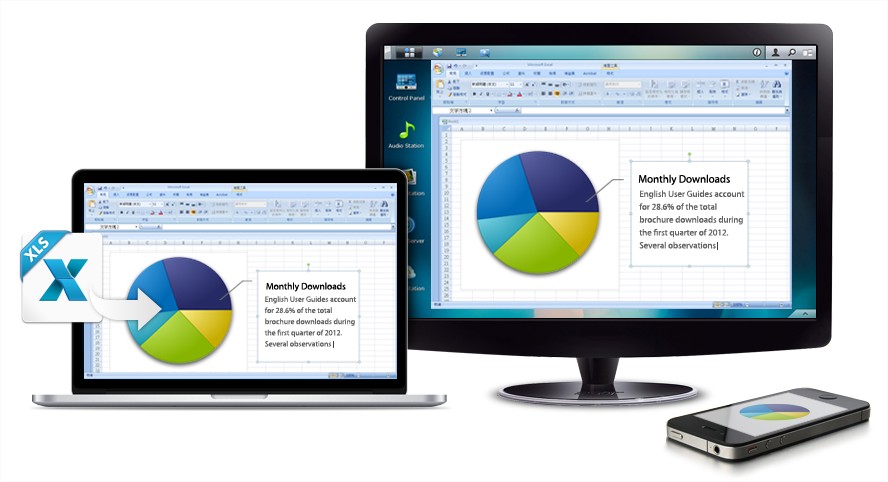
Cloud Station
Cloud Station is a smart way to syncs files across multiple devices. Whenever a file is changed, the update is synced to your laptop, smartphone, or your office PC. Files can be edited in offline mode and later synced to Cloud Station, which retains up to 32 versions to avoid file overwriting. With unlimited users and unlimited sync folders support, it is the perfect file sync and edit solution for individuals or organizations.
Multi-site companies can utilize 2-way sync between different DiskStations to ensure employees at different locations share the same information in real-time. In more complicated file storage scenarios, synchronization rules can be customized to fulfill administration demands, such as avoiding syncing large files to optimize bandwidth usage. Businesses will find Cloud Station suitable for organization use as it offers domain/LDAP support, flexible administrative tools and encrypted data transfer.

Cloud Sync
Cloud Sync syncs files between Google Drive, Dropbox, Baidu and DiskStation. For users who own storage space on various file-storage sites, Cloud Sync brings great convenience by creating a unified entry to all your files. Since DiskStation stores a copy of all files, it’s also a safety net for your digital assets, freeing them from the potential shortages of a third-party storage solution.

QuickConnect Service
Synology provides free connection services for all users. QuickConnect frees you from router setup and port-forwarding, while providing access to all the management and application services on DSM. Your files, photos, and songs are instantly accessible on any computer, laptop, or mobile devices. It’s the easiest way to begin your NAS experience.
If you prefer setting up a DDNS, there’s a list of host names provided by Synology for you to choose from. For users with multiple DiskStations, MyDS Center offers a quick overview on the QuickConnect and DDNS status of your NAS servers.
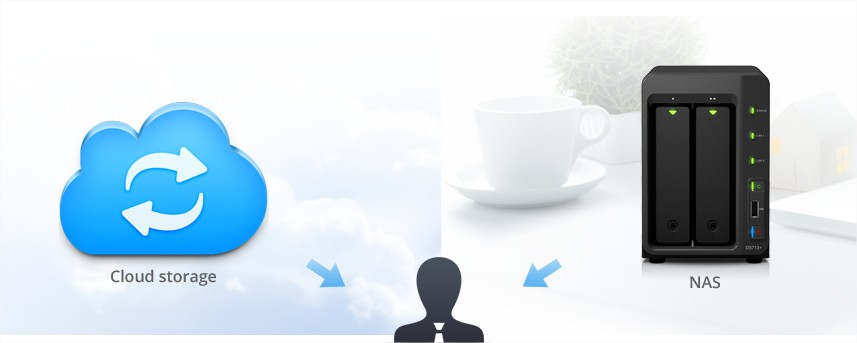
Contact Us!
Disclaimer: Win-Pro Consultancy is a reseller of Synology Products. For Technical Support, please visit www.synology.com
If you are interested in Synology Products:
Hotline : +65 6100 2100 (SALES)
Phone Number : +65 6717 8729
Fax Number : +65 6717 5629
Address:
38 Jalan Pemimpin
#07-04 M38
Singapore 577178