Synology iSCSI Virtualization
Storage is a challenge for any dynamic and modern business. Designed to provide a virtualized environment which is efficient, highly available and optimized to keep on with data growth, DSM creates a more affordable and intuitive alternative. Combining a simple user interface to flexible features, Synology iSCSI Virtualization solutions will help you to answer the challenges of today’s virtual datacenters.
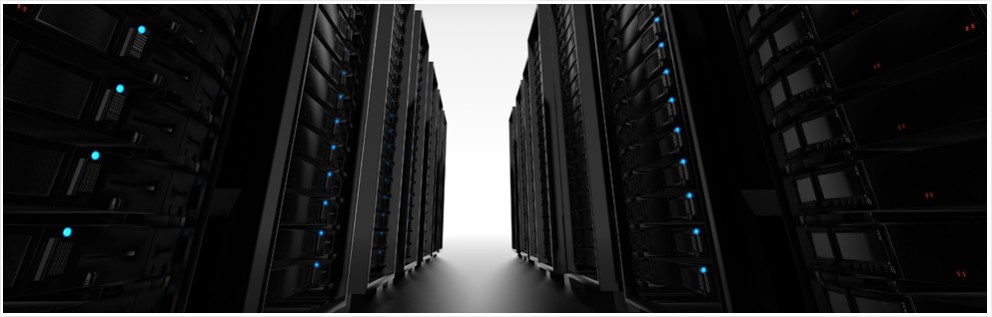
Efficient Management
Powerful features such as LUN management, global monitoring, iSCSI configuration or disk space optimization are easily accessible through DSM refined user interface. In addition, Synology strives to offer the latest compatibility with all virtualization software solutions.
Business continuity
Various higher availability and business continuity options allows your business sustain multiple concurrent failures and still keep data online and accessible to applications. This solution provides worry-free storage for your centralized datacenter for various RTO (Recovery time objective) and RPO (Recovery point objective) requirements.
Better storage utilization
Consolidate all your storage and application from scattered servers and lower your total cost of ownership. Ensure that you are always user the right amount of resource. Diminish your carbon footprint by optimizing power consumption.
Efficient management
With iSCSI storage, you can easily leverage existing network equipment and connect servers, workstations to DiskStation in your datacenter. This means two things for your business: reduced management complexity by having a centralized storage pool and efficiency by offloading tasks relating to storing data. In addition, iSCSI is an IP-based protocol, meaning there is no need for an extensive Fiber Channel infrastructure.
Powerful tools
Storage Manager makes it effortless to create, remove and edit your LUNs and iSCSI Targets. With an easy to use interface, changing settings and applying them will only take a few clicks to complete. You can also browse and see LUN and Target information all at once.
- Create, remove & edit LUN at any time
- Expand LUN capacity
- iSNS support makes managing multiple Targets effortless
- Target Masking comes with permission options, including read only & no access
- MPIO and MC/S for connection load balancing and failover can be activated in a click
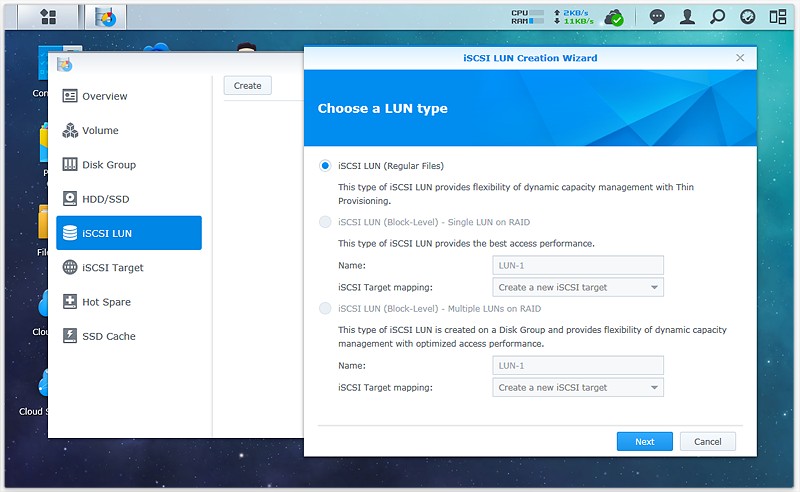
Thin provisioning
Thin provisioning is the act of using virtualization technology to provide storage on-demand-allocation and over-subscription capability to maximize storage utilization. On-demand allocation of blocks of data versus the traditional method of allocating all the blocks up front makes storage space consumption only happens when the data is physically created. Synology NAS supports thin provisioning with both on-demand-allocation and over-subscription can help you enhance storage efficiency.
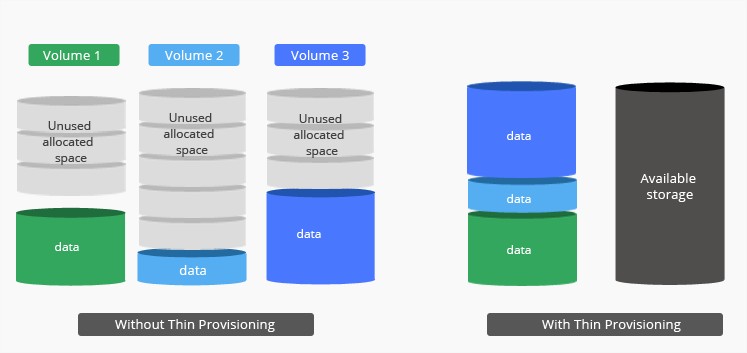
LUN Clone
Synology’s LUN Clone lets you create near-instantaneous virtual copies of a LUN with a simple click. For system engineers, it means much higher productivity and less complex deployment during system-wide operations. LUN Clone also consumes only a fraction of storage at the time of creation. The result: Your overall performance won’t be compromised thanks to the seamless and fluid LUN Clone.
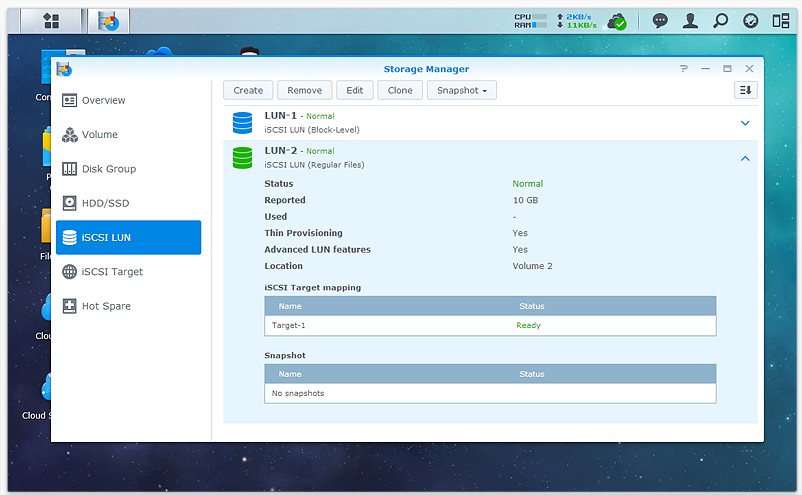
Data Protection & Business Continuity
Protecting critical data provides an invaluable safety net for your business activities. DSM offers various backup solutions to ensure that all your generated value will be preserved from human and mechanical errors.In our modern and dynamic business environment, keeping your activities undisrupted is often the key to maintain a company afloat. By eliminating downtime, DSM improves the overall availability of your infrastructure and allows you to quickly respond to unplanned challenges.
iSCSI LUN Backup
Traditionally, backing up a LUN from one storage device to another will take up a good portion of your server’s computing resources. As a robust and efficient storage server, DiskStation allows you to perform the backup task at the storage level – at no additional infrastructure cost, allowing you to protect your valuable data either locally or remotely.
Synology’s LUN Snapshot lets you create up 256 snapshots per LUN using point-in-time technology without having any impact to system performance. It’s efficient for your valuable storage space and also adds a solid layer of protection, knowing that you can easily recover valuable data.

Snapshot Manager for Hyper-V and VMware
Data consistency is one of the challenges IT managers face during daily operations. Synology Snapshot Manager provides application-consistent snapshot to preserve data consistency. Offering better support to servers under VMware vSphere or Windows environment, IT managers can expect guaranteed VM status and data consistency in its highest form. An application-consistent snapshot takes place only after the server flushes pending operations to cold storage and enters a quiescent state. All content is taken in and therefore remains consistent.
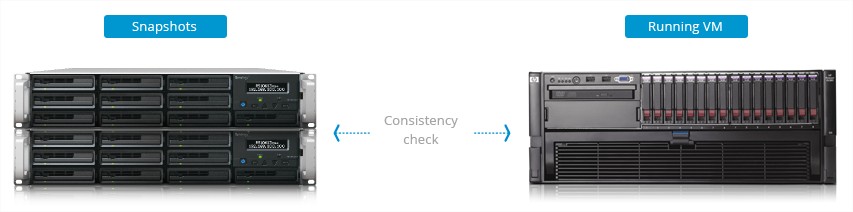
Synology High Availability (SHA)
SHA is a cost-efficient, easy to setup and powerful solution to ensure business continuity. By linking two DiskStation together, you are sure to always have data and services available for all your users if one of them would happen to fail. Learn more about this feature in the dedicated section.

Virtualized Environment Ready
Synology iSCSI storage fully covers most of the virtualization solutions in the world which is VMware, Windows and Citrix. In addition of regular features, Synology developed advanced compatibility to unlock a whole new array of possibilities from virtualization software.
VMware VAAI integration
Synology is officially verified for VMware vSphere® 5 and full VAAI support. Full VAAI support includes Hardware Assisted Locking (ATS), Block Zero, Full Copy, and Thin Provisioning. When deploying Synology DiskStation and RackStation, businesses gain:
- Faster operation performance of VMs is achieved by offloading cycles from ESXi to storage array
- More effective utilization of storage arrays delivered by virtual machines with VAAI support
- Better flexibility for deploying and migrating VMs
- Higher storage performance and storage efficiency with VMFS-5 file system
- Smoother access and management efficiency with load balancing automation in Storage vMotion
To show how VAAI support can improve performance in practice, here are some key points:
- Hardware Assisted Locking: creating multiple VMs is 9 times faster with ATS enabled
- Block Zeroing: creating a VM with Write Same support is nearly 140 times faster than on a non VAAI LUN
- Full Copy: copying a VM on a VAAI LUN is 34 times faster than on a non VAAI LUN
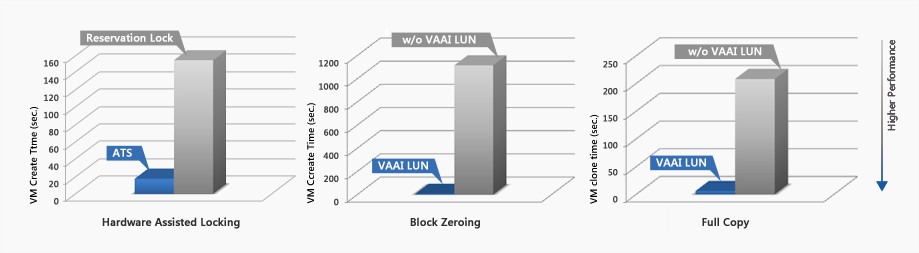
Windows ODX integration
This cutting edge technology removes the middle man and allows your Windows server to offload data transfer to DiskStation without the need to have your data go through the server host. By using ODX, the speed for data manipulation dramatically increases and since the data transfer is offloaded, the CPU usage of the host server and the network bandwidth utilization shrink to minimum values, allowing the server to handle more important tasks.
This cutting edge technology removes the middle man and allows your Windows server to offload data transfer to DiskStation without the need to have your data go through the server host. By using ODX, the speed for data manipulation dramatically increases and since the data transfer is offloaded, the CPU usage of the host server and the network bandwidth utilization shrink to minimum values, allowing the server to handle more important tasks.
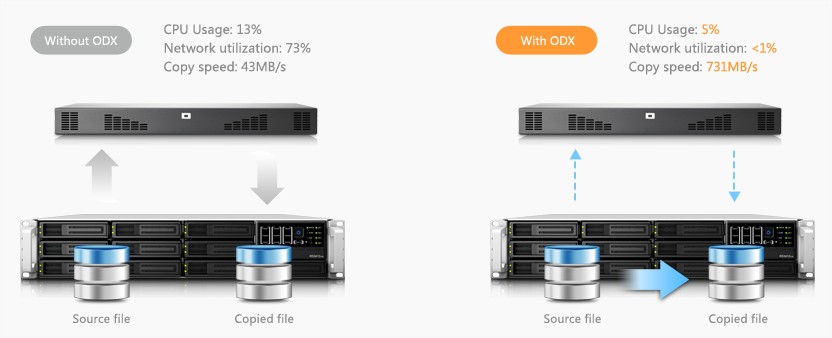
Compatibility
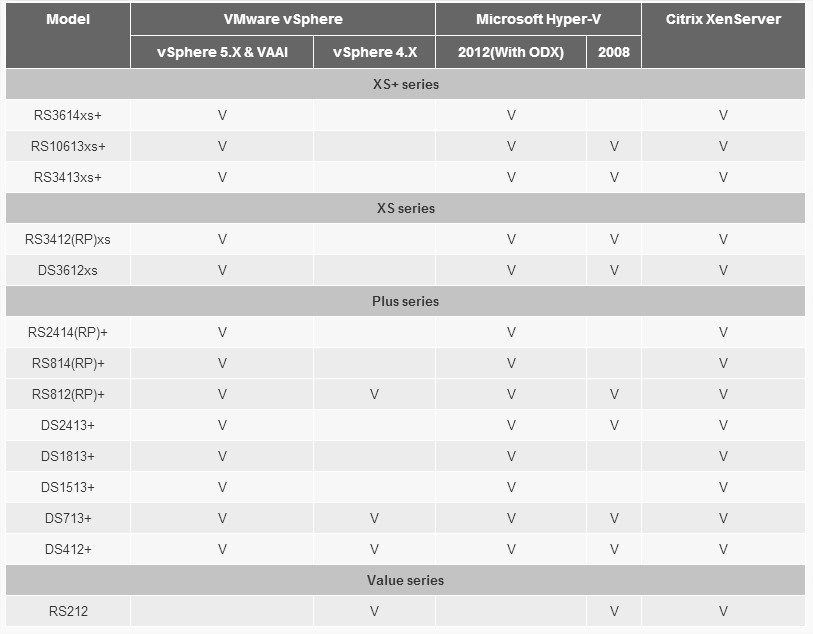
Contact Us!
Disclaimer: Win-Pro Consultancy is a reseller of Synology Products. For Technical Support, please visit www.synology.com
If you are interested in Synology Products:
Hotline : +65 6100 2100 (SALES)
Phone Number : +65 6717 8729
Fax Number : +65 6717 5629
Address:
38 Jalan Pemimpin
#07-04 M38
Singapore 577178