Synology NAS Management
For something as versatile as a DiskStation, and especially because it is designed to be shared among multiple users, a powerful management interface is needed to keep the whole system in order. DSM helps you configure, maintain and monitor your NAS in a meticulous manner – and it doesn’t take an IT administrator to figure out how, all with Synology NAS Management. 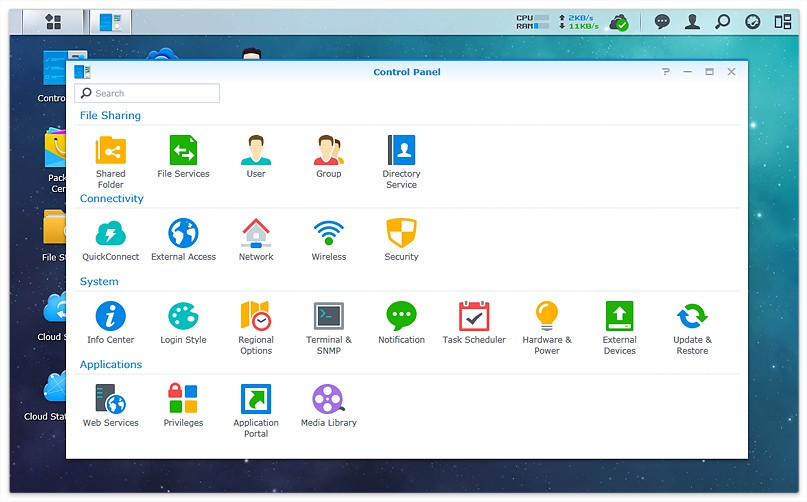
Synology Central Management System (CMS)
If you own more than one Synology NAS server, you can administrate all of them from a single point of entry. Dramatically reducing overhead, this unique feature is aimed at offering flexibility and convenience for all IT administrators. Through a simple interface, get a clear overview of all your products, their resource consumption and their logs. If something goes wrong or a hot spot needs to be identified, you’ll see it right away. And to be sure to never miss anything, it’s possible to define very precise notification rules that will apply to all your NAS servers.
Synology CMS can do much more for your daily life by automating all the tedious tasks related to IT management. It’s possible to set up group policies: once a NAS joins a group, it will automatically follow its rules and behave as intended. And if you need to update a package, a NAS or even reinstall entirely the whole system, it’s accessible directly from the CMS interface.

Accounts and Privileges
DSM’s native account management functions let you extend the benefits of a DiskStation to family and friends – exactly in the way you want it. Assign specific storage quota, speed limit, and access privilege to individual users, or divide accounts into groups so that you can manage them all with ease and speed. Each person may share files with other designated users, yet keeps his private “Home” folder away from probing eyes.
For enterprises that have established a set of domain user accounts through Windows Active Directory (AD), LDAP, or trusted domains, there is no need to maintain two sets of credentials. DSM integrates with existing accounts seamlessly. Each employee is able to use his company username and password to access DSM services, and their privileges will already be properly configured. A DiskStation can even act as an LDAP server itself.
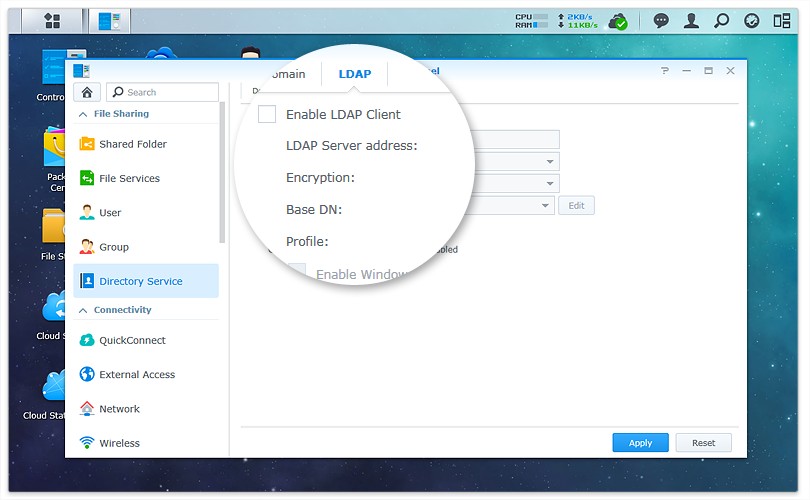
Network Management
A DiskStation can be connected to the Internet directly or through a router, broadband (PPPoE), or Wi-Fi . This allows you to access your personal storage center from the other side of the world, and Synology intends to make this intuitive and painless. Info Center helps you troubleshoot any connection issues, and MyDS Center serves as a portal for you to go to all your DiskStations without having to memorize anything.
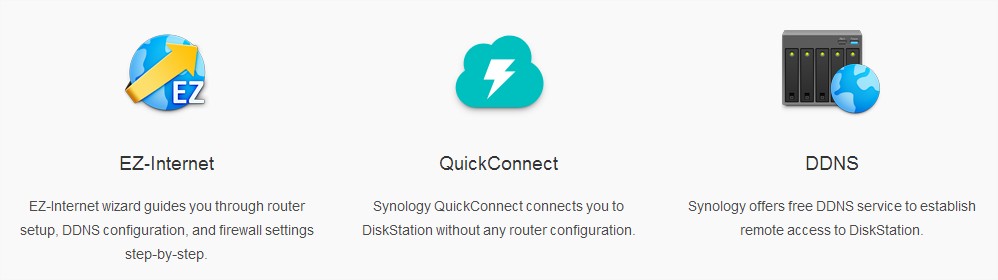
Maintenance
Servers used to require constant attention. DSM, however, is not only equipped with an easy-to-use and effective interface, but also strives to centralize and automate as many tasks as possible.
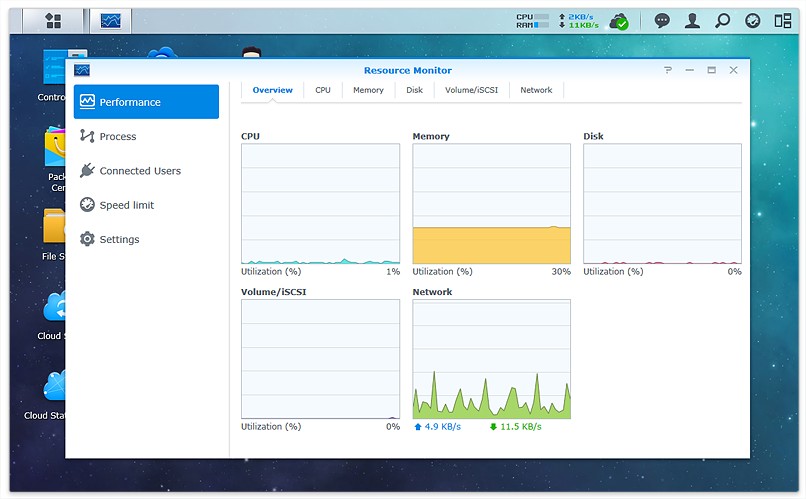
Resource Monitor
Keep an eye on the performance of a DiskStation’s CPU, memory, disks and volumes in real-time. View the current running and idle tasks. Or monitor and manage current connections with Connection Manager.
Traffic Control
Schedule, prioritize or designate speed limits for users and groups. Reserve network bandwidth for certain DSM services, and apply limits to others.
SNMP
The Simple Network Management Protocol (SNMP) support offers you the possibility to monitor all connected DiskStations in an efficient and centralized manner – through a Network Management System (NMS).
UPS
Always have backup power supply ready in case of a blackout. Set up local, network, or SNMP UPS (Uninterruptible Power Supply) to serve a specific DiskStation or any server in the network.
Notifications
Choose what you wish to be notified of from 66 different types of events. Stay on top of everything. Many mechanisms are available: SMS, Skype, Email, as well as Push Notifications on your mobile devices.
Storage Management
DSM comes with built-in features to increase storage efficiency and reliability. Learn more about the features here.
Contact Us!
Disclaimer: Win-Pro Consultancy is a reseller of Synology Products. For Technical Support, please visit www.synology.com
If you are interested in Synology Products:
Hotline : +65 6100 2100 (SALES)
Phone Number : +65 6717 8729
Fax Number : +65 6717 5629
Address:
38 Jalan Pemimpin
#07-04 M38
Singapore 577178